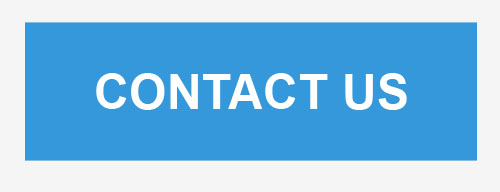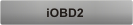
|
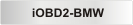
|
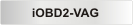
|
|
iOBD2 is an OBDII diagnostic app for monitoring
the engine system of your car. It is compatible with iOS and Android system. It works with car that is OBDII/EOBD compliant.
There are seven menus in the iOBD2 app.
●Diagnosis ●My dashboard ●Performance test ●Performance graph ●Settings ●History ●Information |
 |
|
Diagnosis
In this menu, you can use the all the standard OBDII diagnostic functions
[Trouble code]
Read the current DTC with detailed information on the codes. [Live data] Read all the running parameters related to the ECU. [Freeze frame] ECU will set DTCs and record the data stream of the car engine at the moment when emissions related faults occurred. The data is called freeze frame data. [Readiness test] Show the status of readiness test. Click Readiness test in the menu, the screen will display the test status of the car. [Vehicle information] Read vehicle info such as Vehicle Identification Number (VIN), Calibration IDs (CALID) and Calibration Verification Number (CVN). [O2 sensor test] Allow access to the on-board oxygen sensor monitoring test results. [On-board monitor test] To monitor the operation of the system of external device control panel. [Component test] Allow to access a particular component / the diagnostic monitoring results of incontinuous monitoring system. E.g. the monitoring of the catalyst and evaporation system |
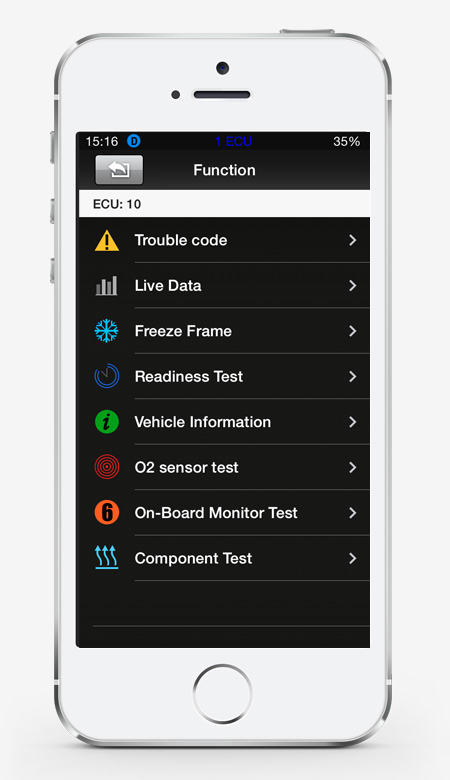 |
 |
My Dashboard
This is a virtual dashboard with four modes.
You can seedifferent data in each mode. In the Custom mode, you can choose to display the parameters you preferred. Another cool feature of My dashboard is the HUD (Head Up Display) function with five different colors.
[Idle mode]
Show you the engine rotational speed, water temperature, battery voltage, Air-intake temperature, instant fuel consumption (static), average fuel consumption. [Cruise mode] Show you the vehicle speed, the current engine load, water temperature, Vehicle travel time, vehicle travel average speed, Continuous running mileage; instant fuel consumption (dynamic). [Sport mode] Show you the engine rotational speed, vehicle speed, water temperature. [Custom mode] Select the preferred parameters such as power, torque, horse power, etc. |
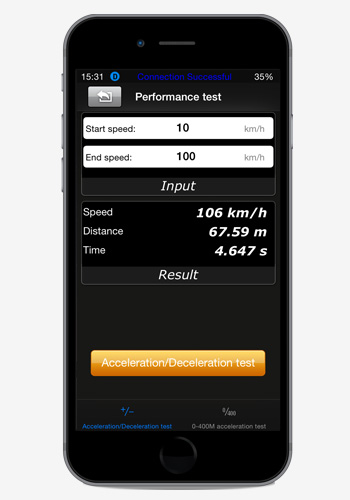 |
Performance test
In this function, you can do the acceleration/deceleration
test and get some idea on how your car performs in speed. [Acceleration/Deceleration test] Test acceleration/deceleration process time and distance. [0 to 400m acceleration test] Test time from 0 to 400 meters. |
|
Performance graph
This function displays you the real time engine
speed/vehicle speed, torque/RPM/Power in dynamic curves. Besides, when you are reading the data stream, you can click a parameter to display it in dynamic curve (This feature is now only available for iOS version), which you can observe the changes more visually. |
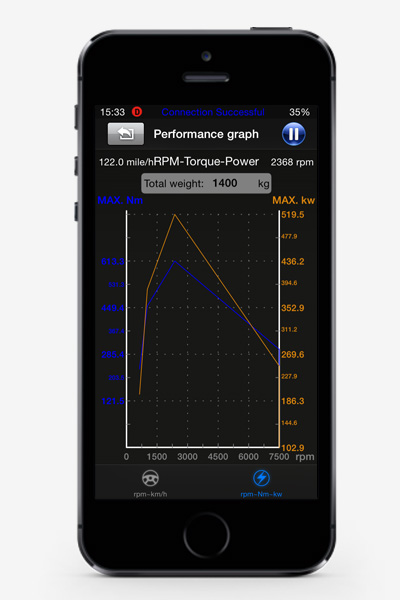 |
|
Settings
In this menu, you can choose the language, connection mode, unit, and set
Alarm. In the vehicle setting, you can see the basic vehicle information and change parameters such as weight, fuel consumption coefficient, and speed coefficient.  |
|
|
History
It is to save and review the recorded
diagnostic data of the tested cars, such as live data, freeze frame data, trip record and my dashboard data. Information
In this menu, you can find information on
how to set the Bluetooth connection how to buy iOBD2 hardware, what your iOBD2 hardware and software version is |
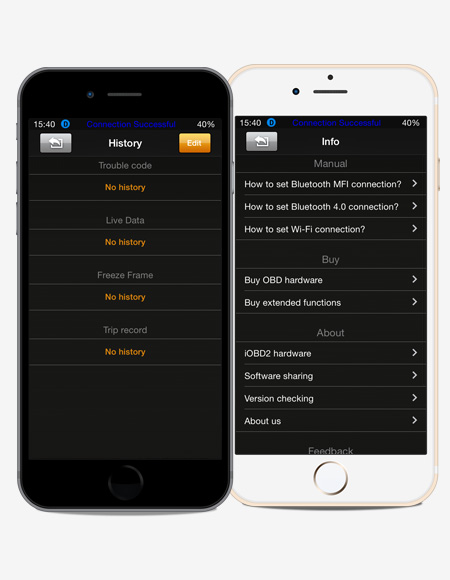 |
|
iOBD2-BMW is a professional diagnostic app for
reading all compatible electronic control units of BMW series cars. You can see the identification, read trouble code clear trouble code, read the data stream of each ECU. Besides the OBD2 codes, you can read the BMW specific codes. What’s more, you can reset the oil service light, brake, spark plugs, brake fluid, etc.
There are five menus in the iOBD2-BMW app.
●Connection ●Diagnosis ●Service reset ●History record ●Information |
 |
|
Connection
In this menu, you can select the connection mode,
Bluetooth or WiFi, according to which mode your adapter supports. After that, you will select your car models. |
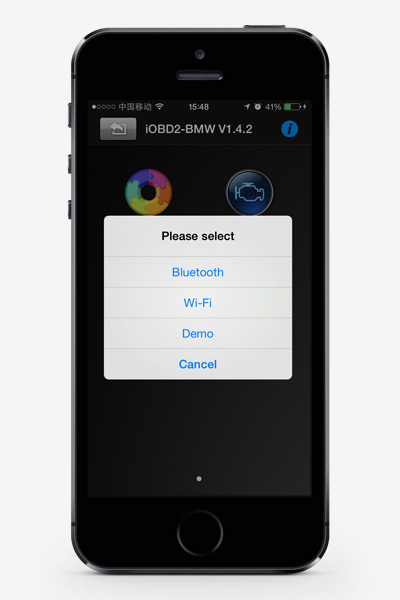 |
 |
Diagnosis
In the Diagnosis, you will see a list of ECU.
Press the  button, it will scan the systems button, it will scan the systemsIf there is no trouble code in the system it will appear the  button. If there is a button. If there is a trouble code in the system, it will appear the  button. If there is no such a system on button. If there is no such a system on your car, the  button will appear. button will appear.
When accessing a system, you can find the ECU information
read/clear fault code, and see the datastream. |
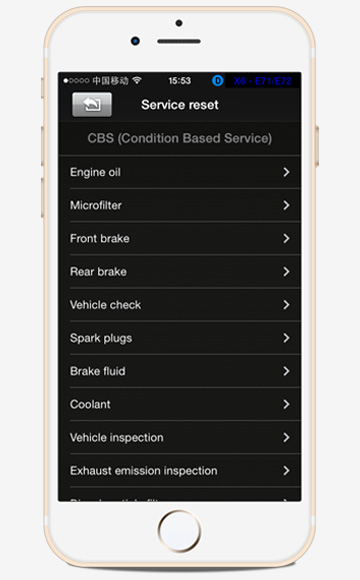 |
Service reset
In the Service reset, you will find
quite some options, such as oil light resetting, microfilter light resetting, brake resetting, spark plug light resetting, etc. |
|
History
In the History menu, you can check
the trouble code and datastream that saved. |
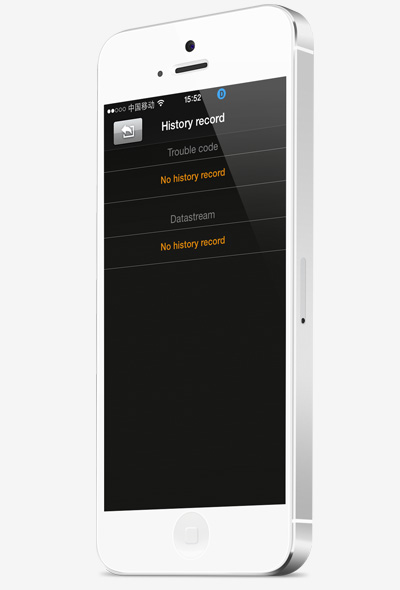 |
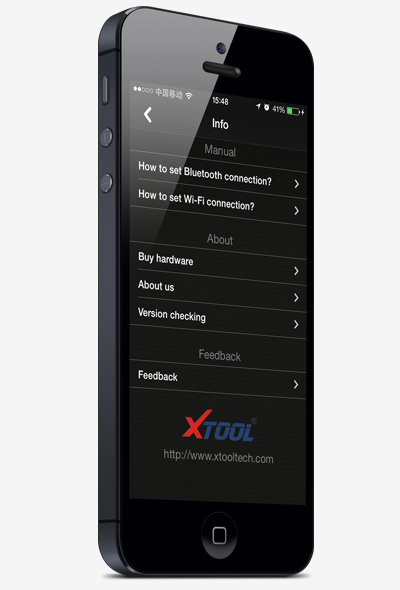 |
Information
In this menu, you can find information on how to set the
Bluetooth connection, how to buy iOBD2 hardware, what your iOBD2 hardware and software version is |
|
iOBD2-VAG is a professional diagnostic app for
reading all compatible electronic control units of VAG series cars. You can see the control unit information. read trouble code, clear trouble code read the data stream. Besides the OBD2 codes, you can read the VAG specific codes. What’s more, you can reset the oil service light, airbag light oxygen sensor light, brake pad replacement, etc
There are five menus in the iOBD2-VAG app.
●Connection ●Diagnosis ●Service reset ●History record ●Information |
 |
|
Connection
In this menu, you can select the
connection mode, Bluetooth or WiFi according to which mode your adapter supports After that, you will select your car models. |
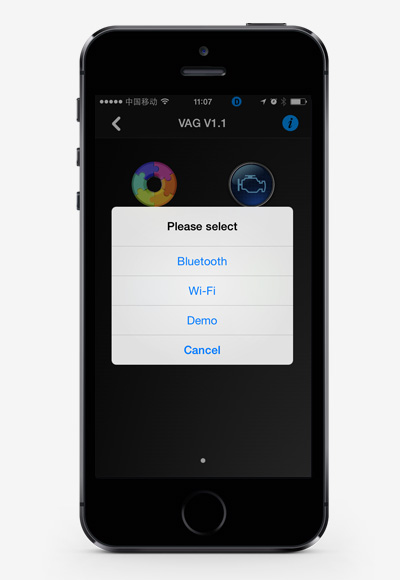 |
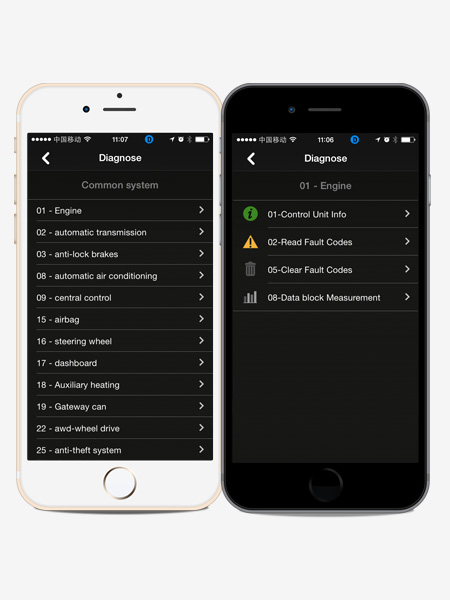 |
Diagnosis
In the Diagnosis, you can check the systems such as engine
transmission, airbag, anti-lock brakes, steering wheel air conditioning, etc.
When accessing a system, you can find the control unit
information, read/clear fault code, and see the datastream. |
 |
Service reset
In the Service reset, you will find
quite some options, such as oil light resetting, airbag light resetting oxygen sensor service light resetting brake pad replacement resetting, etc. |
|
History
In the History menu, you can check
the trouble code and datastream that saved |
 |
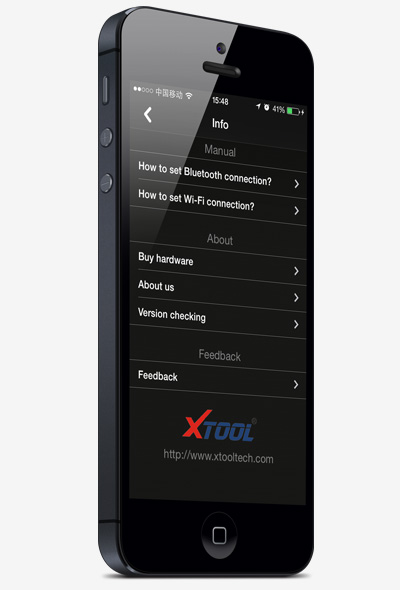 |
Information
In this menu, you can find information on how to set the
Bluetooth connection, how to buy iOBD2 hardware, what your iOBD2 hardware and software version is. |
| About Us | | | News | | | Contact Us | | | Xtool Site |
Copyright © 2011 Xtooltech.com, All Rights Reserved 粤ICP备15075955号-2